Migrating from Google Workspace to Microsoft 365 is a complex process that requires careful planning to prevent data loss, including emails, calendar events, and Google Drive content. Inadequate planning can also lead to data mismatches, where information may end up in incorrect user accounts.
Our migration process is structured as follows:
1. Planning: We begin by thoroughly documenting and mapping your data, using flow charts and diagrams to ensure a comprehensive migration plan. This meticulous planning phase helps us account for all data and avoid any potential issues.
2. Building: Next, we set up your Microsoft 365 environment, including purchasing and assigning the necessary licenses. We configure all Microsoft 365 services, settings, and security features to match your requirements.
3. Migration: We create user accounts in Microsoft 365, including secure passwords and contact information. We then migrate all data from Google Workspace, including emails, contacts, calendar events, and tasks to Outlook, and Google Drive contents to Microsoft OneDrive.
4. Verification and Training: After completing the migration, we verify that all data has been accurately transferred. We provide training for your employees and establish a cutover date and time. On this date, all new emails will be delivered to their Microsoft 365 mailboxes, and employees will transition from Google Workspace to Microsoft 365.
5. Final Migration and Support: We perform a final migration to capture any new emails or data received after the initial migration. We then offer ongoing support to assist with any issues related to accessing and using Microsoft 365.
Our goal is to ensure a smooth transition with minimal disruption and to fully support your team throughout the process.